Having an optimized Google My Business listing is crucial for local businesses to attract potential customers. One often overlooked aspect of this optimization is the images you choose to showcase on your listing. High-quality and relevant images can help your business stand out in local search results and attract more foot traffic.
How to Optimize Your Google Business Images
When uploading images to your Google My Business profile, make sure to use high-quality images that accurately represent your business. Avoid using generic stock photos and instead showcase the unique aspects of your products, services, and ambiance. By using authentic images, you can build trust with potential customers and give them a glimpse of what to expect when they visit your business.
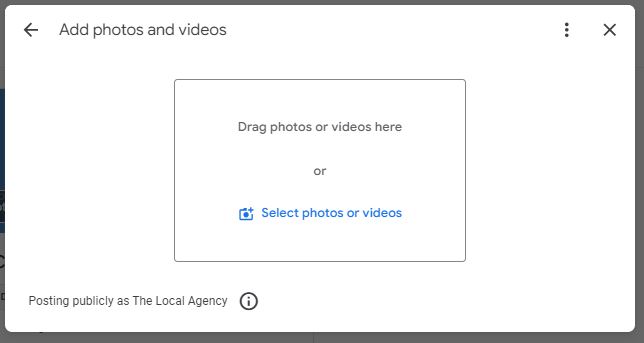
Include images that feature your employees, happy customers, or community events to add a personal touch to your listing. These images humanize your business and make it more relatable to potential customers, encouraging them to choose your business over competitors.
To optimize your Google My Business images, ensure that you use descriptive file names and alt text that includes relevant keywords related to your business. This will help improve the discoverability of your images in local search results.
Use the Correct Image Formats and Sizes
Google recommends using JPG or PNG formats for your images to maintain quality and compatibility across different devices. The file size should be between 10 KB and 5 MB.
When it comes to dimensions, aim for images that are at least 720 pixels wide by 720 pixels tall to ensure they look sharp and clear on all screen sizes. The minimum acceptable size is 250 px by 250 px. Avoid using blurry or pixelated images, as they can deter potential customers from engaging with your listing and visiting your business.
Invest in High-Quality Photography
While it may be tempting to take photos yourself or use free stock images, investing in professional photography can significantly elevate the visual appeal of your Google My Business listing. Professional photographers have the expertise and equipment to capture your business in the best light and effectively showcase its unique selling points. If you must take the photos yourself, use a professional camera with camera lighting that you can buy from Amazon.
Select Images of the Inside and Outside of Your Business
When selecting images for your Google My Business profile, include a mix of interior and exterior shots to provide a comprehensive view of your establishment. Interior photos can showcase the ambiance, décor, and layout of your business, giving potential customers an idea of what to expect when they visit.
Exterior photos, on the other hand, can help customers identify your business location and make it easier for them to find you. Including images of your storefront, signage, and surrounding area can increase the visibility of your listing.
Include Images of Your Services or Products
Highlighting your products or services through images is an effective way to showcase the quality and variety of what your business has to offer. Whether you run a restaurant, retail store, or service-based business, including images of your offerings can help potential customers visualize the experience of engaging with your business.
For product-focused businesses, consider taking high-resolution photos of your best-selling products from different angles against a simple background to provide customers with a detailed view. Service-based businesses can showcase before-and-after photos, client testimonials, or action shots to demonstrate the value of their services.
Frequently Update Your Images
By refreshing your images periodically, you can showcase new products, promotions, seasonal décor, or recent customer interactions, keeping your listing relevant and up-to-date. Updating your images also signals to Google that your business is active and engaged with your listing, which can positively impact your local search ranking.
