Google Business Profile Insights: Understanding Local Search Analytics
Google Business Profile Insights offers you critical data and metrics that can give you a clear picture of your online visibility and customer engagement. It was formerly called Google My Business Insights. By analyzing this information, you can make informed decisions to improve your local search rankings and attract more customers to your business.
You can track important metrics such as how customers find your business (whether through direct searches, discovery searches, or by using driving directions), where they are located, and what actions they take after finding your business online. Then, you can tailor your marketing strategies to better meet the needs of your target audience and drive more traffic to your business. Here are some ways how to use this tool to benefit your local search efforts.
What are GBP Analytics?
Google Business Profile (GBP) Analytics refers to the data and insights provided by Google regarding the performance of your business profile on its platform. These analytics offer valuable information on how customers interact with your listing, including the number of views, clicks, calls, and more. By analyzing GBP analytics, you can track key performance indicators (KPIs) to assess the effectiveness of your online presence and make informed decisions to optimize your profile for better visibility and engagement.

How to Check Your Google Business Profile Metrics
To check your Google Business Profile metrics, visit your Business Profile and find your business. Select “Performance” in the menu and select a date range for the data that you want to collect. You will be able to select which business locations you want to include in the report.
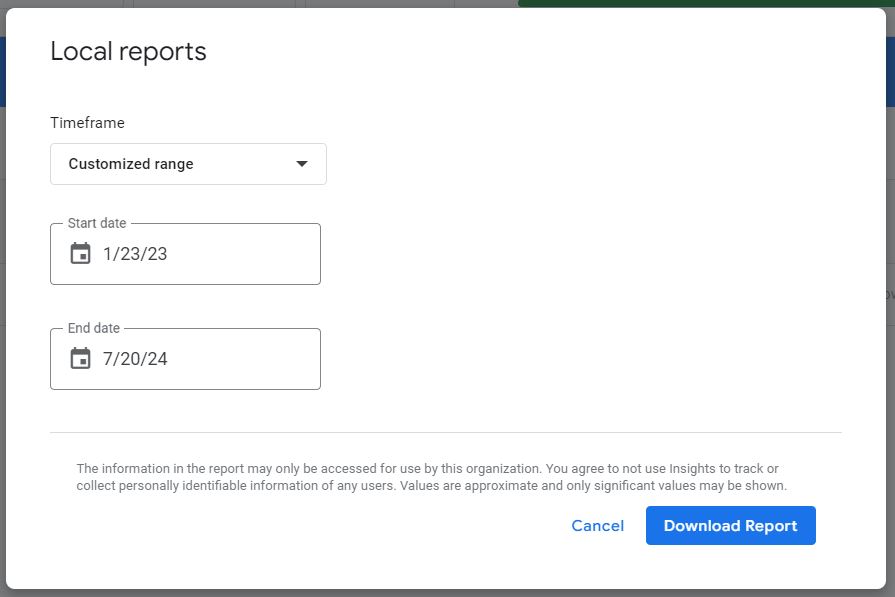
Google Business Profile Metrics to Monitor
When monitoring your Google Business Profile metrics, there are several key indicators to pay attention to.
Google Search – Mobile & Desktop
This is the amount of people that viewed your profile in the 3 pack on either desktop or mobile. By analyzing this data in Google Business Profile analytics, you can a sense of your share of local voice for the 3 pack.
Google Maps – Mobile & Desktop
This is the amount of people that viewed your listing on desktop of mobile in Google’s maps interface. This will usually be less than the Google search since it requires user to click through more levels to see your listing.
Searches breakdown
While only available to view in the performance area of your listing the search breakdown provides you with the actual keywords and number of times a searcher has used to view your profile. This can be really useful when optimizing your listing in landing pages.
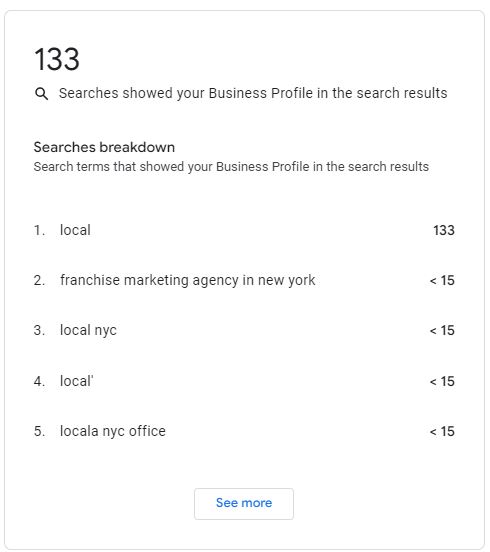
Clicks
Clicks indicate the number of times users interacted with your Google Business Profile by clicking on your website link, directions, or phone number. This can help you understand the user behavior and preferences of visitors to your profile. You can use this to optimize your CTA buttons.
Directions
Directions show the number of times users requested directions to your business location through your Google Business Profile. Tracking direction requests can help you see the geographical distribution of your audience and understand where your customers are coming from. By analyzing direction data, you can tailor your marketing strategies to target specific locations and attract more local customers.
Calls
Calls represent the number of times users contacted your business directly from your Google Business Profile. Monitoring call metrics can help you evaluate the effectiveness of your communication channels and customer service efforts. By tracking call volume and response times, you can identify areas for improvement and ensure that you are providing a seamless experience for customers who reach out to your business.
Orders for Restaurants
Orders indicate the number of online orders placed through your Google Business Profile, if you are a restaurant owner. Monitoring order metrics can help you track the popularity of your menu items, analyze customer preferences, and optimize your online ordering system.
Bookings Through a Provider
Bookings show the number of appointments or reservations made through an integrated booking platform on your Google Business Profile. If you offer services that require booking, tracking provider bookings can help you manage your schedule, allocate resources efficiently, and improve the overall customer booking experience.
